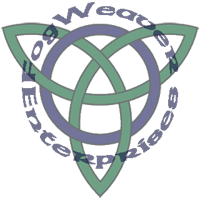
|
How to Draw A Circular or Oval Greek Key Border
The following instructions will help you create a
Greek Key Border
Using Adobe Illustrator CS |
|
|
|
|
 |
Directions
are for the basic, most widely known Greek Key pattern. If you want to
do another pattern, you will need to figure out what repeat it has. Do
this by hand on graph paper, or use the rectangle grid tool and remove
unneeded lines. (Use a 1"x5" grid, 3 horizontal dividers, 20
vertical. This should give you enough repeats.) Count the squares from
the beginning of one pattern to the beginning of the next. For the T
design, this is 6 squares. For the classical design, it's eight
squares. |
|
|
Create a new document, 10" x 10".
Under View, turn on Show Grid, Snap to Grid, Snap to Point. |
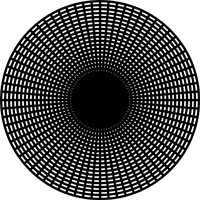 |
Select
the polar grid tool, under the line tool.
Create
a polar grid, 6" x 6", with 24 concentric dividers and 72 radial
dividers. (if your repeat is not eight, use a multiple of the repeat
for the number of concentric dividers and 3 times this number for the
radial dividers.)
Use the transform window to place the center of the grid at x 4", y 4". |
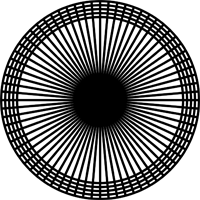 |
Leave
the five outermost circles and remove unneeded circles from the polar
grid. This forms the grid for the Greek Key pattern.
You can remove the inner circles later, but removing those toward
the outside now makes it easier to see what you are doing. |
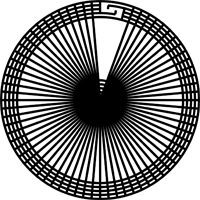 |
Starting
at the top of the grid, carefully erase unneeded lines to leave only
the Greek Key pattern you have chosen. The middle line may not be used in
creating the pattern. If so, leave it in place until you are done and
erase it then. If you erase it as you go, be sure that you no longer
need that segment of line before erasing it. |
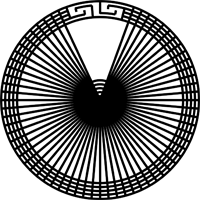 |
Continue
removing lines working from both sides towards the bottom. (If you have
made a mistake in calculating the number of radial dividers, you can
adjust the pattern at the bottom to correct it.) |
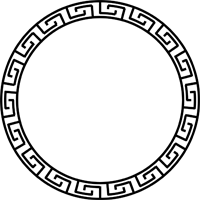 |
Finish classic Greek Key Border. |
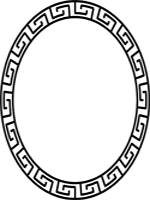 |
The border can be scaled and resized to fit whatever you need a border on. |
 |
Finished design using a
T-style Greek Key Border. Click on the design to see how it looks on
apparel and other merchandise available from CafePress.com |